Quick links
Affiliate area login:
https://www.spearfishing.co.uk/affiliate-area/
Terms and conditions:
https://www.spearfishing.co.uk/spearfishing-uk-affiliate-programme-terms-and-conditions/
Privacy:
https://www.spearfishing.co.uk/privacy/
Sign up
Register for an account here: https://www.spearfishing.co.uk/affiliate-area/
We will review your application. Once approved, you will receive a confirmation email and you will be able to log in. The log in form is at the bottom of the above linked page.
Commission
By default, affiliates are awarded 10% commission on all sales, disregarding VAT and postage.
Some products attract more or less commission. We will publish a list of these in your affiliate area.
Per our terms, commission is not paid on orders where a coupon is used, unless that coupon has been created for our Affiliate Programme.
Payments
Payments are made by Paypal – please ensure you correctly enter your Paypal address when signing up. You can check and change this in the ‘Settings’ area of your account.
Log in
Log in at: https://www.spearfishing.co.uk/affiliate-area/
(scroll to the bottom past the sign up form)
You can find a link to the login area at the bottom of the site marked “Affiliates”
Lost password
If you lose your password, use the Lost password link: https://www.spearfishing.co.uk/my-account/lost-password/
Once you have reset your password and logged in, you will likely be taken to the default WordPress login area. Click on this link to go to the affiliate area : https://www.spearfishing.co.uk/affiliate-area/
Affiliate area
The affiliate area can be found here: https://www.spearfishing.co.uk/affiliate-area/
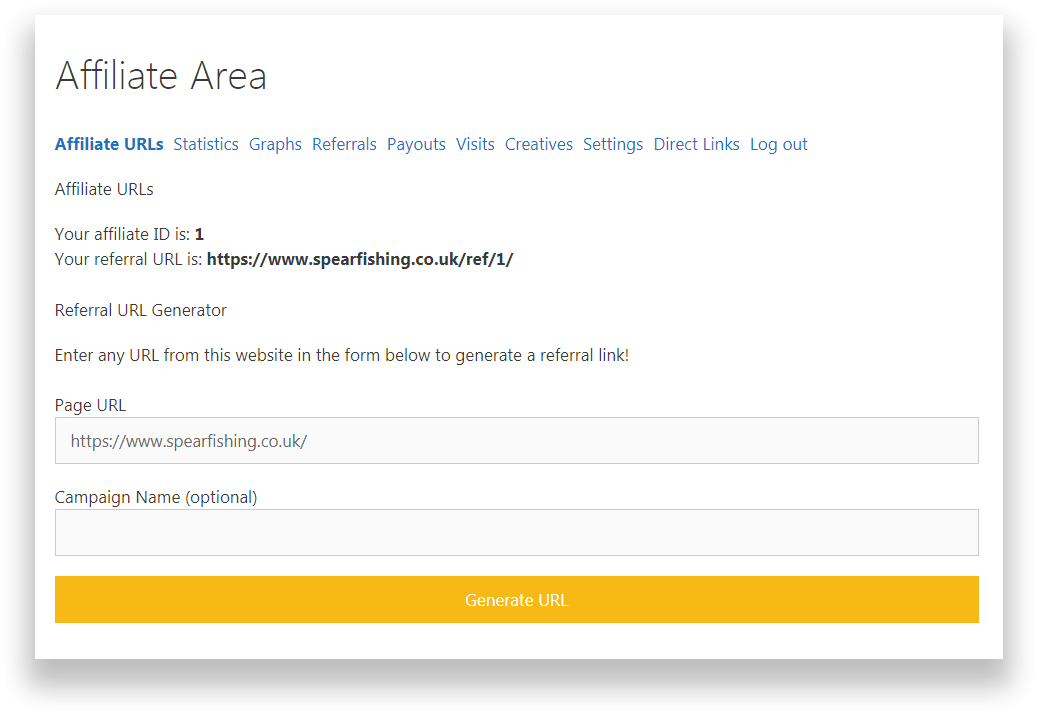
Tracking
There are two ways you can ensure that we accurately track referrals that you send to the site.
(1) Tracking IDs
The first is to use the Referral URL generator. Put the URL in for the product you want to promote and you will see the correct URL to use appear underneath:
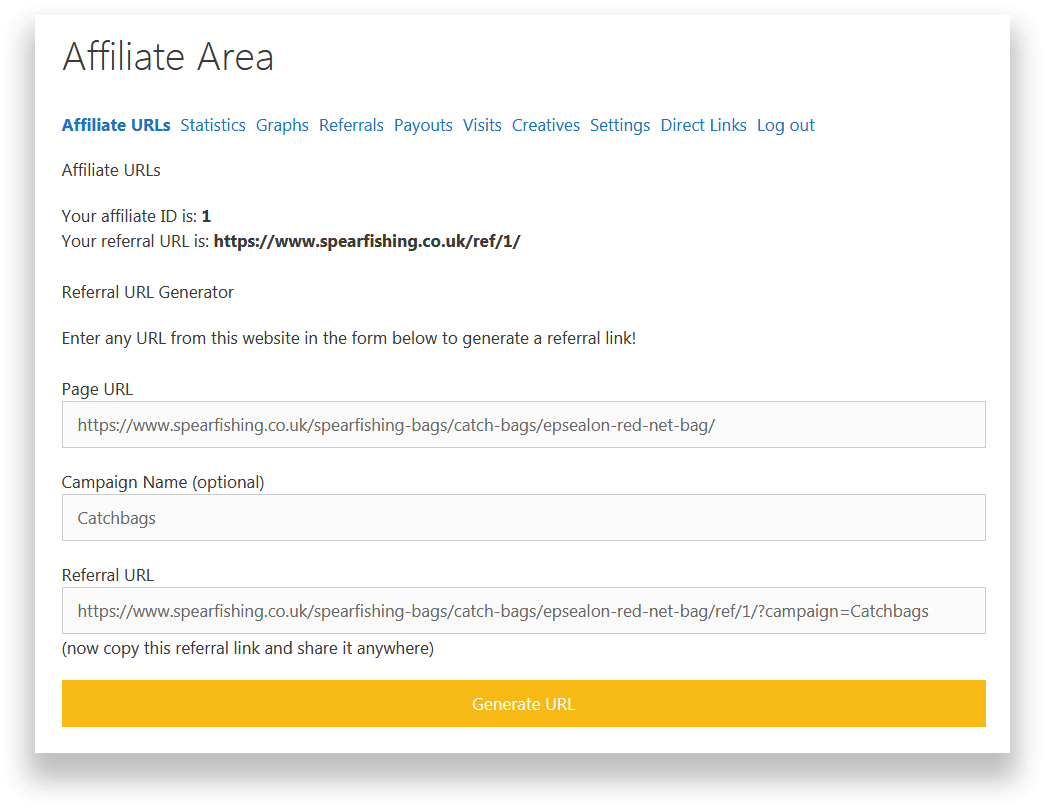
The format for an affiliate link is always /ref/AFFILIATEIDNUMBER/
‘Campaign name’ is optional – you can use this for your own tracking purposes, if you want to (as this will be reported in the ‘referring URL’ section of your affiliate area).
(2) Direct linking
Alternatively, click ‘Direct Links’ and add your websites here. We will review your websites and if they are approved, you can simply link directly to any of our products without needing to generate a special tracking ID.
How does this work? When a visitor clicks the link on the affiliate’s website and arrives on our site, the domain is looked up in the database. If the domain belongs to an affiliate, that affiliate’s ID is stored in the browser’s cookies, just like a normal affiliate link.
Performance
You can get detailed feedback on your performance on the ‘Statistics’, ‘Graphs’ and ‘Visits’ tabs of the Affiliate area.
Referrals
You can see payments due to you (i.e. successful referrals) in the Referrals section of the Affiliate area. Please note that these will be reviewed before they are paid out, to ensure they meet our terms. If any referral breaches our terms, it may be removed.
Payouts
This shows money we have paid out to you.
Notifications
Under the ‘Settings’ tab you can turn on and off notifications for new referrals.
