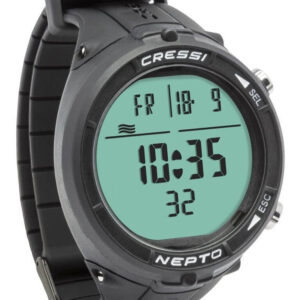Dive computers
View our range of dive computers from Mares, Cressi, Salvimar and more. Highest quality, good value, reliable and user-friendly.
Showing all 13 resultsSorted by latest
Dive computer buying guide
What is a dive computer?
A dive computer is a watch-like device used by divers to monitor and manage their dives. It provides critical data to help divers stay safer under the water. Dive computers are used while spearfishing, freediving, scuba diving or technical diving. They are also popular with swimmers.
Is a dive computer different from a dive watch?
The terms tend to be used interchangeably. Both are worn on the wrist like a watch. Look for the specific features you need, rather than going on whether it is described as a watch or computer.
What to look for when buying a dive computer
General features:
There are a number of general factors that make a good dive computer.
Ease of operation – you want something that is easy to use before, during and after the dive. Ideally the gadget should be intuitive so you don’t have to spend a few hours digesting the instruction manual before use.
Easy to read the screen – it should be visible both in bright sunlight on the surface and under the water, where a good backlight is handy.
Presentation of data – you want to be able to see that critical dive information easily and quickly without having to push a dozen buttons. Larger digits are helpful.

The easy-to-read Salvimar One screen
General design – you want the gadget to be a reasonable size, comfortable and not too bulky with adequate straps and reasonably sized buttons. Some of our models have longer straps than others – if you have larger wrists, please ask and we’ll direct you towards better models for you, such as the Salvimar Deeper.
Robust – it goes without saying that the dive computer should be able to stand the rigours of your freediving or spearfishing expedition, which might include a few bumps and knocks. We do have screen protectors for some models.
User replaceable battery – the models where you can replace your own battery saves you the time and money in taking the gadget to a watch centre.
Aesthetics – we all have our own idea of what looks great on our wrist, although most of the designs have a similar sports watch feel to them.
Basic features – these features typically are those you’d expect from a digital watch, such as the time, a wake up alarm, air temperature, second time zone (great for holidays), the date and so on.
Specific functionality
The specific functionality you need will depend on what you’re using the dive computer for. Breath-hold divers, such as those spearfishing or freediving, look for monitors to track a range of data, most importantly surface time between dives. Scuba divers look for alarms and monitors to help them dive safely while reducing the risk of decompression illness.
In all cases, the idea of these dive computers is to help you stay within safe limits, keeping you calm and comfortable. Avoiding pushing yourself beyond your limits reduces your risks of shallow water blackout.
Features to look for include –
Surface interval timer – literally the most important feature on your dive computer. Ensuring you spend adequate time on the surface (at least twice your last dive time – e.g. 2 mins on the surface for every 1 min dive) helps reduce the possibility of blackouts or sickness.
Depth gauge/alarms – there are a host of reasons for needing to know your depth – personal ability, timing and again planning how long should be spent on the surface (for deeper depths 25m+ you’ll be spending longer on the surface between dives).
Multiple depth alarms – rather than just having one alarm when you reach a certain point, this feature allows you to set multiple alarms as you reach different depths. This is useful for tracking where you are, and also for warm-up dives. However, for those spearfishing, you might want a model that has the flexibility of either multiple alarms or one single max depth, to keep you silent underwater and avoid scaring off the fish. The Salvimar Deeper allows this.
Water temperature – knowing the water temperature helps you plan the length of your dive given whatever wetsuit you have on, and also you will be aware that cooler temperatures carry an increased risk of taravana.
Hydration – aside from making you more tired and potentially unwell, dehydration also increases your risk for taravana, so a hydration reminder is always useful.

Accessing the past dive logs on the Cressi Nepto
Past dive data – most users will want to be able to view past data, whether this is to monitor progress, achieve certification or just to feel a sense of achievement.
Some watches have a separate bluetooth interface that you can purchase, allowing you to sync your dive data with your smartphone – the benefit being that you don’t have bluetooth running on the watch continually, draining your battery.
Ascent and descent speed – for freediving, a steady and controlled descent can help with oxygen conservation: somewhat critical given the limited air supply in freediving. For both descent and ascent, efficient movement also reduces exertion and saves energy.
Disable alarms – it’s really handy to have the ability to disable the alarms (for example, Cressi’s Donatello allows most to be turned off). This gives you the flexibility to customise the watch to your diving needs and use it for more activities.